Trigger by Usage Alert
The “Trigger by Usage Alert” feature lets you execute an Action when a specific service or resource meets predefined usage conditions. Below is a list of Resources and Services that can be used to trigger an Action.
Resources and Services
| Resources | Services |
|---|---|
| Access Management | Input |
| Actions | Output |
| TCore | Analysis |
| Device | Data Records |
| Team Members | SMS |
| Dashboards | Emails |
| Analysis | Run Users |
| Push Notifications | |
| File Storage |
For example, you can configure an Action to trigger when Analysis usage reaches a specified threshold. Once that threshold is met, a notification can be sent to the profile administrator.
Setting the Trigger Conditions
To set up an alert, define the conditions that will trigger the Action. You can specify multiple conditions; the Action will be executed if any one of them is met.
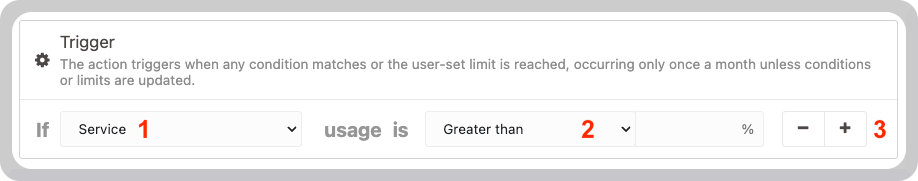
- Select a Resource or Service: Choose the specific resource or service you want to monitor as a trigger.
- Define Condition and Percentage: Specify the condition that needs to be met for the action to be triggered, and determine the usage percentage that will activate the trigger.
- Add or Remove Conditions: You can add or remove conditions as needed, with a maximum of 10 conditions. Remember, the action will be executed if at least one of the specified conditions is satisfied.