Action Trigger
A trigger defines when your Action should run. Think of it as the "when" part of your automation rule. TagoCore offers two main types of triggers to cover different automation scenarios:
- Variable Trigger: Executes when device data meets specific conditions (e.g., temperature > 30°C)
- Schedule Trigger: Executes at specific times or intervals (e.g., every day at 9 AM, every 5 minutes)
Variable Trigger
This trigger watches your device data and executes Actions when certain conditions are met. Perfect for responding to sensor readings, alerts, or changes in device status.
Device Scope Options
Single Device: Monitor one specific Device in your system. When that device sends data matching your conditions, the Action triggers.
Multiple Devices: Monitor several Devices at once by using device tags. Any device with matching tags that sends data meeting your conditions will trigger the Action.
Setting Up Conditions
After choosing your device scope, define the conditions that will trigger your Action:
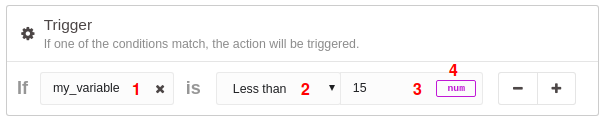
- Choose a variable to monitor (e.g., "temperature", "humidity", "battery")
- Select a condition type:
- Less than: Triggers when the value is below your threshold
- Greater than: Triggers when the value exceeds your threshold
- Equal to: Triggers when the value exactly matches
- Different from: Triggers when the value changes from a specific value
- Any: Triggers whenever new data arrives (regardless of value)
- Between: Triggers when the value falls within a specific range
- Set the comparison value (e.g., 15 for "temperature > 15")
Schedule Trigger
This trigger runs Actions based on time schedules rather than device data. Use it for regular maintenance tasks, periodic reports, or time-based automation.
Schedule triggers support flexible timing options:
- Specific times: Daily at 9:00 AM, weekly on Mondays
- Regular intervals: Every 5 minutes, every hour, every month, every year
Perfect for tasks like daily data backups, weekly reports, or periodic system health checks.