Device
A Device represents the connection between your physical hardware and TagoCore. Think of it as a digital identity for your sensors, controllers, or any IoT equipment. You need to create a device in TagoCore before any hardware can send or receive data.
TagoCore communicates with your devices using standard HTTP requests with JSON data format - the same technology that powers websites, making it easy to integrate with any hardware platform.
Adding a Device
To add a new device, click the  button on the Devices page. This will open the device creation form:
button on the Devices page. This will open the device creation form:
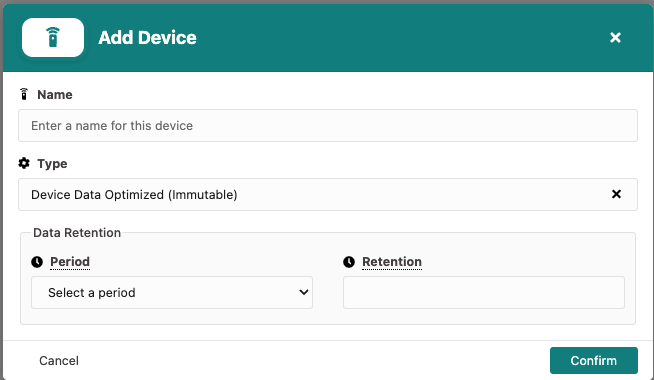
Fill in the basic information like device name and description, then click create. TagoCore will automatically generate the security credentials your device needs to communicate.
Token & Serial Number
Every device gets a unique Device Token - this works like a secure password that allows your hardware to send data to TagoCore or receive commands from it. Only devices with a valid token can communicate with your platform.
Device tokens should be kept secret and only shared with trusted team members. Treat them like passwords - if compromised, you can regenerate them in the device settings.
Payload Parser
Payload Parsers help you transform raw data from your devices into useful information. For example, if your device sends hex data like 41BC7E, a payload parser can convert it into readable values like {"temperature": 23.5, "humidity": 67}.