Analysis
An Analysis is a custom script that processes your device data in real-time. Think of it as your personal data processor - when your devices send information to TagoCore, an Analysis can automatically transform that data, calculate new values, detect patterns, or trigger other actions based on what it finds.
Creating an Analysis
To create a new Analysis, click the  button on the Analyses page. This opens the creation modal:
button on the Analyses page. This opens the creation modal:
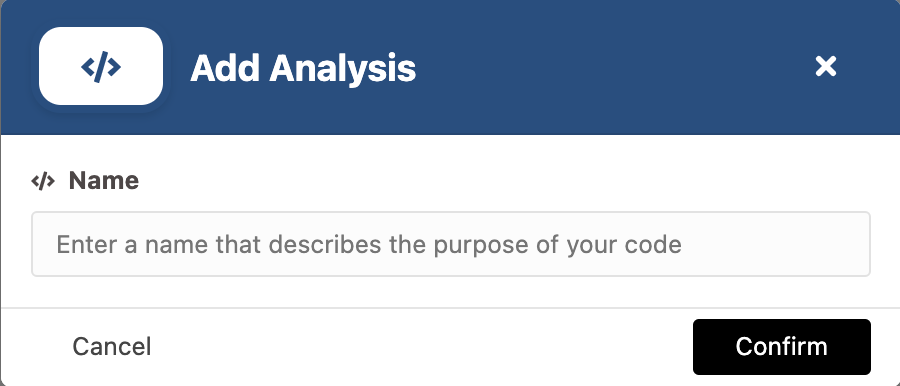
Simply give your Analysis a descriptive name (like "Temperature Alert" or "Battery Monitor") to get started.
Programming Language Support
TagoCore supports any programming language you want to use for your Analysis. This flexibility is made possible through two key settings:
Binary Executable Path
This tells TagoCore which program should run your code. For example:
- Node.js: Point to your
nodeexecutable to run JavaScript - Python: Point to your
pythonexecutable to run Python scripts - Rust: Point to your Rust compiler to run Rust programs
- Any other language: Point to the appropriate executable
File Path
This is your actual script file that contains the Analysis logic:
- Node.js: Select your
.jsfile - Python: Select your
.pyfile - Rust: Select your
.rsfile - Compiled programs: Leave this empty if you're running a standalone executable
Example Setup
Here's how to set up a Node.js Analysis. If you have Node.js installed (perhaps through nvm), you would configure it like this:
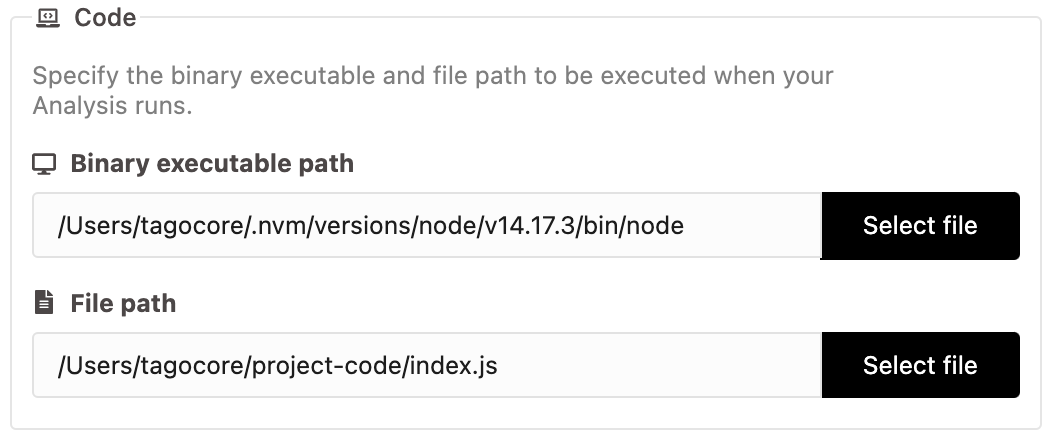
Behind the scenes, TagoCore runs your Analysis using a command like:
/Users/tagocore/.nvm/versions/node/v14.17.3/bin/node /Users/tagocore/project-code/index.js
Running Your Analysis
You have three options for executing your Analysis:
- Automated: Set up an Action to run your Analysis automatically when specific events occur (like when new device data arrives)
- Manual: Click the Run button on your Analysis page to test it immediately
- API: Trigger it programmatically by making a POST request to
/analysis/:id/run
Writing Analysis Code
You can write your Analysis code in any style or framework you prefer. TagoCore provides complete flexibility in how you structure and implement your data processing logic.
For detailed guidance on best practices, coding patterns, and how to access Device data within your Analysis, see the Analysis Code guide.